
Ever thought of saving time and money and having a VIRTUAL ASSISTANT?
By mike, Sep 23 in blog with 0 commentsGuest post by Nikki Taylor, director of ICG Recruitment and Real Estate Jobs Search.
Ever thought of saving time and money and having a VIRTUAL ASSISTANT?
Do you know what a Virtual Assistant can do for you and your business?
So you have all of your paper work piling up, your databases have contact details that are not updated , business cards need loading into your database and you need emails sent, you have a presentation you have to prepare for tomorrow, and you need to organise that business trip for next week by end of the day, alongside the things you actually get paid for in your business!
Perhaps you should consider using a VIRTUAL ASSISTANT, your very own Personal Assistant to take over some of your non-paying to do jobs. We call them the $25 an hour jobs.
A Virtual Assistant or “your very own PA” is a self employed professional Administrative / Personal Assistant. A Virtual Assistant works from their own remote office and this normally would be from their own home to provide a range of virtual business support services, using technology such as phone, skype internet and email to communicate with you.
Just what can you ask a Virtual Assistant to do?
A Virtual Assistant can provide most of the same services as an onsite employee, but without the added expense to you or your employer. You can also work with a virtual assistant on a one off project, rather than ongoing, which is perfect in those busier times. I believe having your own Virtual Assistant means she or he gets to know how you work and starts to understand your needs very quickly.
Some common services your Virtual Assistant should do for you would include;
• Data Entry
• Word Processing
• PowerPoint Presentations
• Travel Arrangements
• Diary Management / Appointment making
• Customer Service / diverting your mobile to assist your calls
• Event Planning
• Website Maintenance and Updates
• Database Management
• Online and Offline Marketing and Promotion
• Bookkeeping
• Mail outs
What are the benefits of using a Virtual Assistant for your business?
There are a loads of benefits of using a Virtual Assistant and include such things as;
Saving valuable time and money, allowing you time to work on your business
No office space, equipment or software required.
No payroll tax
No super, sick and holiday pay
Only pay for time on task or per project, so only time actually spent working, they can record each 10 minutes
Support on an “as needed” basis. You can your Virtual Assistant on a full time, part time, casual basis or for a one off special project.
Ok, so just how much should you expect to pay for this kind of help?
The cost of using a Virtual Assistant can vary depending on the service required and the particular Virtual Assistant’s skills and experience. Virtual Assistants are generally paid by the hour and these arrangements need to be set up prior to the job description and requirements that are given to your Virtual Assistant.
But when you consider that you only pay for the time they are actually working on your job, which may only be 3 to 4 hours a week or 5 to 10 hours a week, or even a month, to do the roles that need to be done in administration that you just don’t have the time to do. These are tasks that on a daily basis you say to yourself, “ I shouldn’t be doing this I should be doing what I’m good at leave this administration work to some one else.” and you think about how much you could make per hour if you were just working on what you love and are good at, then you really need to consider this option. Free your time up more.
Who can use a Virtual Assistant?
Almost any kind of business can benefit from using a Virtual Assistant. ICG Recruitment want to see more Real Estate Agents and Principals using their own Virtual Assistant’s. ICG will match you with your own Virtual PA and the rest is up to you to delegate the work load.
How to work really effectively with a Virtual Assistant:
As you and your Virtual Assistant will be in different locations, (sometimes as remote as the other side of the country or even the world!) communication is the key part in any Virtual Assistant / Client relationship. You can Skype and email as often as required.
You will need to discuss things such as;
What is expected for the project, the timing, deadlines etc. So a really good and clear brief (explanation of what the job is that you want done) is essential. Be specific and make sure both of you understand the outcome. Indentify what sort of communication is best suited to you both e.g.; phone, email, instant messaging, skype. Computer programs and versions to be used that suit your requirements. Have a system to advise when a task is done without the micromanagement.
My Virtual Assistant – My story
I have employed two Virtual Assistants and both I have trained face to face and the rest is based on excellent communication, via phone and skype and email With a busy successful recruitment company for the Real Estate Industry we have been fortunate enough to obtain our latest Virtual Assistant that has also worked in the Real Estate Industry. In our first week she was onto it and enjoying the flexibility the role gave her and I was also enjoying the flexibility that she was always available. I do supply our Virtual Assistant with a blackberry giving them access to emails and unlimited use of phone calls. Our line of communication is through Email, Phone, Instant Messaging and Skype. Face to Face can be done if needed but do think of your time and productivity and most things can be done from the computer these days. Training on new software can also be done as one can access each other’s computer. I never go without saying a simple “ Thank You” for the work they do every day to make our life a whole lot easier.
Here are my five tips for working with a Virtual Assistant – my very own PA.
1. Be clear about what you want your Virtual Assistant to do
The first thing I did was a write down all the things I needed done that I don’t want to be doing, the things I want someone else to do, things I can delegate. If you cant delegate then you have some serious problems getting your self a VA, you need to learn to delegate the smaller jobs that makes your job easier. things I would like my VA to do for me. So now I have the list of jobs I need to be done now and the things I can get my VA to do as she/he gets to know the role. It was critical for our industry to have someone that understood the Real Estate Industry. Can make the role so much easier to delegate tasks.
This allowed me to find a Virtual Assistant that had skills and experience to match my requirements in our industry.
2. Communicate your personal quirks
As a Boutique Specialist so much about the way we run our business in comparison to the Corporate, we need to have someone understand our point of difference and why we like to respond to emails or communicate in certain ways. Our logo states “its all about attitude” and our VA needs to know all about that.
3. Be clear with instructions and deadlines
You must clearly define the task and deadline to your VA, therefore you will not have any confusion on when the job is required. Be specific about the hours you want your VA to spend on a task. .You also need to be clear and precise and clarify the understanding of each task. You are not there to oversee this and you do not need wasted time spent on one task. Remember, much of what you do is habit and you can’t assume someone else will think the same way you do.
4. Agree on a work flow process
Spend time in the early stages of your working relationship agreeing on work flow processes. How will you share information? How will you ensure things don’t slip through cracks or get double handled? How will you issue instructions – verbally or in writing? Will you send requests as they happen or save them up in batches?
Discussing these things up front will minimise the chance of things going wrong.
5. Be willing to let go – delegate*
Yes I like to do it all myself, however time doesn’t permit. As I have found my Virtual Assistants have worked so very well for me I now find it so much easier to delegate what needs to be done. . The most challenging thing for me was to let go of tasks and trust my VA to do a great job. I didn’t want to drive my VA crazy by always micro managing is it done etc .
On delegation – Say it with me now: It’s OK to delegate. It’s OK to delegate. It’s OK to delegate. Now if only doing it was as easy as saying it. When you’re a small business owner who prides yourself on doing everything on your own, delegation is hard. Your business is your baby and your blood; it seems unnatural to trust someone else to take over your responsibilities, I mean, surely, there’s no way they could do a task better or more thoroughly than you could, right? As your business begins to grow or you are putting in the long hours then it’s inevitable that you’ll have to become comfortable with delegating tasks.
Having a Virtual Assistant can be a wonderful addition to you and your business. Take the time to create the structures that will support it being a great experience for both of you.
Best of luck Nikki Taylor ICG Recruitment, The Recruitment Specialists for the Real Estate Industry
If you are wanting to know more about Virtual PA’s – Virtual Assistant’s then email Nikki at ICG Recruitment Nikki Taylor now at ICG Recruitment as we are launching this as a new service to the Real Estate Industry across Australia.





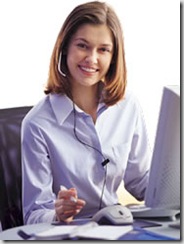

















Leave a Comment