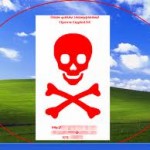 Ransomware or in other words having your computer hacked and held to ransom by cybercriminals is on the rise, especially if you are in a small business and your computer security protocols are not up to date or non existent. We’ve seen a number of businesses targeted over the last few months as it is an easy and effective way of getting your hard earned cash, and it can be done from thousands of miles away, even in another continent.
Ransomware or in other words having your computer hacked and held to ransom by cybercriminals is on the rise, especially if you are in a small business and your computer security protocols are not up to date or non existent. We’ve seen a number of businesses targeted over the last few months as it is an easy and effective way of getting your hard earned cash, and it can be done from thousands of miles away, even in another continent.
What is Ransomware? According to Symantec, it’s a type of malware best described as an online extortion racket. Malware locks or disables your PC in some way and then demands payment in the form of a “fine” to render your PC usable again. Like most scams, the ransomware message claims to come from a legitimate organization, such as the government or a public corporation, to try to convince victims that they did something wrong to incur the fine.
But paying the fine does nothing since the initial malware remains on the PC and must still be manually removed.
This scam has risen in popularity over the past several years, but 2012 witnessed an increase in both the number and variety of ransomware campaigns, Symantec said in its report. That growth is due largely to a upsurge in the number of worldwide criminal gangs using this scheme to make a buck.
I’ve personally had a number of emails sent to me that are obvious fishing emails, including emails from brands such as Qantas, Jetstar and Facebook and even one from Microsoft. They are not genuine of course, but attempts to get me to click on a link in the body of the email or download an attachment. They look very real and convincing, and it is only when you stop and think about the content, that you realise it is an attempt to hack into your computer network.
The virus can be loaded onto your computer or network from several areas, emails are one, surfing the web and visiting sites that contain malware is another, quite often you will get to these sites from social media or shopping networks that you are browsing, also web sites that indicate your computer or software programs such as Adobe flash player or PDF Viewer are out of date, and offering links to download the current version are all scams to get you to download the malware. The other way this virus gets into your system is via file sharing sites, the Trojan is hidden in the files and when downloaded and installed your system is compromised.
One of the weaknesses in ransomware though, is once you know what to look for it’s fairly easy to spot and avoid. Briefing all staff that operate your computers or networks on what to look for is a good start, and I’ve compiled a list below that will help protect your computer and network from being infected, after all, prevention is better than cure, and there are some simple rules to follow that will stop these cyber crims in there tracks.
1. Make sure you install and keep updated the latest in anti virus and an anti malware software. Brands such a Norton, Kaspersky and McAfee are all excellent anti virus tools. I use Norton on my work computers and it constantly updates itself every 30 minutes, it always is up to date and has protected our network many times from intrusions and malware.
2. Make sure your computer is set to automatically download software updates from Microsoft. These contain security updates and malware removal tools. If your computer is not set to download and install these make sure you set it after reading this article.
3. Back up your computer every night and create restore points so that your computer can be reset to a time prior to being infected. Also where possible store the back up in a different location so that it remains unaffected.
4. Avoid downloading or using file sharing sites, they are breeding grounds for all sorts of computer virus’s.
5. Never download or click on an attachment in an email. Even if you know and trust the sender, make sure the attachment is clean by scanning it first with your virus software. Some cyber criminals will hijack contact address books and send phishing emails to all addresses in that data base. So beware.
6. Be very careful about emails you receive from Facebook and other social network sites requesting friend requests and offering special deals. These notifications can look genuine, so check them out thoroughly. Do not have a policy of clicking every link you get from these sites. Always check and recheck. If it looks suspicious, delete it immediately.
7. Use safe browsing techniques when searching on the web. Never click on a download link from a site that tells you your software is out of date or computer is at risk. Only download new versions from the developers sites.
8. Avoid clicking on banners or links on web sites that you are not familiar with.
If you feel your computer may have been compromised, there are several anti MalWare programs you can use to check your system, programs such as Norton Power Eraser or Microsoft Security Essentials. They will tell you wether your computer has been infected and instructions on how to remove the infection.
Of course if your computer is locked and you cannot access it, you need to contact a computer specialist who will advise you on wether the ransomware can be removed and what steps you’ll need to take. That’s for another article.
Don’t make paying the ransom your first step!!!
Remember prevention is better than a cure.























Leave a Comment